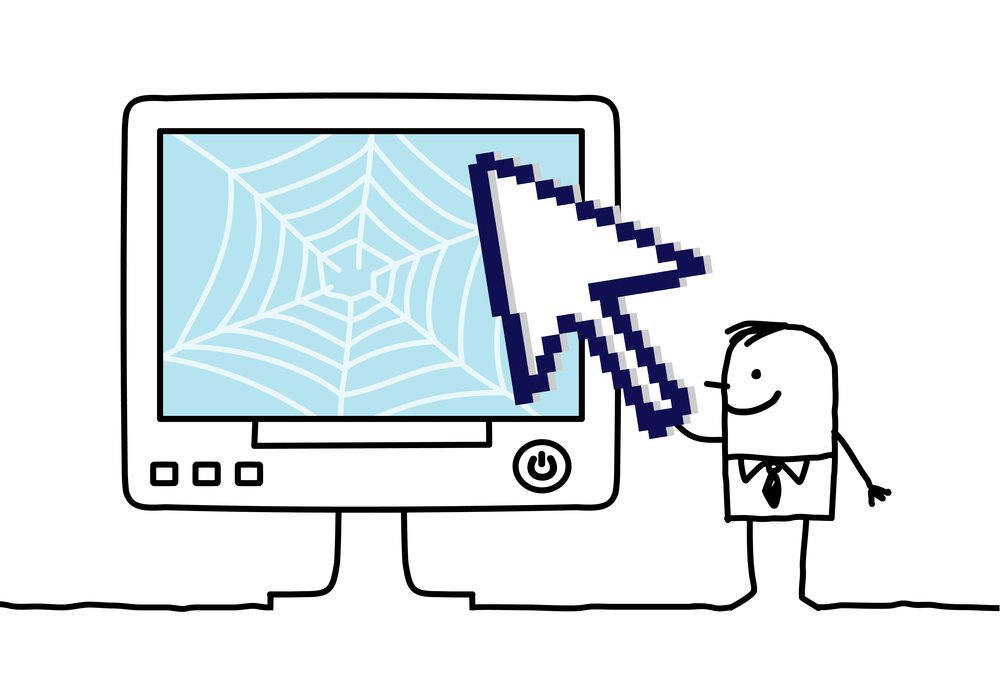
Big Block Realty FAQ
Search the Big Block Realty database for answers
Search By Catagory
Recent Posts
Corporate Office Locations
Where all all corporate offices located?
Important Big Block Emails
which department do I contact with my question?
Big Block Office Hours
How do I get into the office after hours? What are the office hours. How to get in after hours.
Wifi Info
The WiFi passwords for the Mission Valley office are as follows: East Wing: Network: BigBlockGuest Password: bigblock100 Network: BigBlockWest Password: bigblock100 West Wing: Network: BBR-Agent-5G-WestWing Password: bigblock100...
Finding Big Block Agents, Staff, and Vendor Contact Info
How to find other agents contact info with BackAgent. Connect with agents and vendors. Find phone number, email, fax, and address.
Can't Find What Your Looking For? Don't Be Shy.
Drop us a line any time, and we’ll respond to you as soon as possible!
